Shutter speed
The shutter in a camera can be adjusted to let more or less light onto the light sensitive substrate. Shutter settings can be set to a fast value - 1000th of a second or higher, or a low value - a 30th of a second down to 30 seconds (or 6 months).There are 2 effects to adjusting shutter speed in a camera:
- Exposure - how light or dark the image is
- Motion blur - how sharp movement can be captured by the camera
A slow shutter speed (30th of a second 1/30) will be brighter, and blurrier, than a photo taken at a higher shutter speed (1000th of a second 1/1000). This will only be true if all other settings remain the same. You can maintain exposure by compensating other settings.
Aperture
The aperture in a camera can be adjusted to let more or less light onto the light sensitive substrate. Aperture values can be set high - f22, or low - f1.8 and all values in between.
There are 2 effects of adjusting the aperture in a camera, these are
- Exposure - how light or dark the image is
- Depth of field - how much of the comparative distance remains in focus.
A high aperture value (f22) makes your image darker and both distant and close up objects remain in focus. A low aperture value (f1.8) makes your image brighter and your focus becomes shallower, you will only be able to focus on objects that are far away or close up, not both. The exposure will only be affected if other settings are not changed, you may compensate exposure by adjusting shutter speed in the opposite direction.
ISO
The ISO setting in a camera can be adjusted to change the sensitivity of the light sensitive substrate. ISO values can be set high - 3200, or low - 100 and all values in between.
There are 2 effects of adjusting the aperture in a camera, these are
- Exposure - how light or dark the image is
- Grain/noise - how clear the image is overall
A high ISO value 3200 makes your image lighter and creates more noise. A low ISO value 100 makes your image darker and your image will become clearer. The exposure will only be affected if other settings are not changed, you may compensate exposure by adjusting shutter speed or aperture in the opposite direction. ISO will help enable you to adjust other settings if the subject remains too bright or too dark; for example, if you need to capture a fast moving object in limited lighting conditions and already have the lowest aperture settings you may need to increase you ISO if the image results are too dark.
Objective
To create a few pages that demonstrates your understanding of the use of various camera settings
To create a few pages that demonstrates your understanding of the use of various camera settings
Task.
You will need to create a post that demonstrates your understanding of the use of Camera controls, you will need to
- Post 2 images found on the internet, or other secondary source, that demonstrates the use of adjusting each setting on the camera. (6 images in total)
- Post 2 images of your own work for each setting that demonstrates your understanding of the use of the different camera controls
Presentation
Your work should look amazing, make sure your images are large and that you separate your own work from the work of artists. Make sure you credit the artists work and that you include contact sheets. You need to complete at least 3 different pages on your presentation, one for each of the camera settings.
Deadline
18th of September
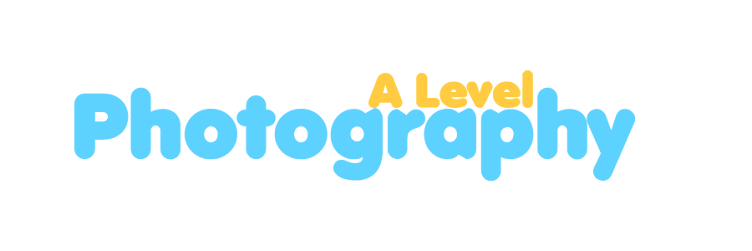



No comments:
Post a Comment